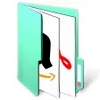Utility to convert .mobi, .azw, and .prc e-books to PDF
Utility to convert .mobi, .azw, and .prc e-books to PDF
Vote: (30 votes)
Program license: Free
Developer: Epubor
Version: 2.0.2.7
Works under: Windows
Vote:
Program license
(30 votes)
Free
Developer
Version
Epubor
2.0.2.7
Works under:
Windows
Pros
- High-quality conversion that maintains original content and layout
- Compatible with a wide range of devices beyond Kindle
- Intuitive user interface for straightforward operation
- Fast conversion speeds for individual and batch processing
- Regular updates with new features and performance improvements
Cons
- Free version may have limitations compared to a full version
- May not support every single eBook format beyond Kindle-specific files
Streamline Your Kindle Books with Kindle to PDF Converter
Kindle to PDF Converter is a dedicated software solution designed to offer a seamless transition from Kindle-specific eBook formats to universally accessible PDF files. This tool stands out for its commitment to maintaining the integrity and layout of the original eBook, while ensuring compatibility with a wide array of devices beyond the Kindle ecosystem.
Effortless Conversion with High Fidelity
A major strength of Kindle to PDF Converter lies in its ability to preserve the original content and layout of the eBooks during the conversion process. Users can expect high-quality results with no content loss, making it possible to enjoy their Kindle library on devices like iPads, iPhones, iPods, Android tablets and phones, and other e-readers that support the PDF format. This adds a significant level of convenience for those who wish to access their reading material across different platforms.
User-Oriented Design and Operation
From its intuitive user interface to its straightforward operation, Kindle to PDF Converter is designed with the end-user in mind. Adding files for conversion is a breeze—either by dragging and dropping files directly into the program or by manually selecting them through the interface. With just a couple of clicks, the software kicks into gear, transforming Kindle eBooks into PDFs with impressive speed and reliability.
Batch Conversion and Speedy Performance
Time efficiency is another core aspect where Kindle to PDF Converter excels. It offers swift, single-book conversions that take mere seconds and also includes a batch conversion feature for handling multiple files simultaneously. This function is a time-saver for users looking to convert their entire library or numerous books at once. The ability to process a large volume of eBooks without a dip in conversion speed or quality is a significant boon for those with extensive collections.
Update Highlights and Technical Improvements
The current version of Kindle to PDF Converter has addressed previous concerns and further optimized its overall performance. Recent updates include new translations, enhancing accessibility for a broader audience, alongside various bug fixes that contribute to a smoother user experience. Performance optimizations have also been made to ensure that the software continues to provide efficient and dependable conversions amid an ever-evolving digital landscape.
Final Considerations
Kindle to PDF Converter shines as a utility for eBook enthusiasts looking to transition their Kindle libraries to a more flexible PDF format. Its user-friendly approach, coupled with robust conversion capabilities and a focus on preserving the integrity of the original files, makes it an excellent tool for readers and professionals alike. With consistent updates fine-tuning its functionality, Kindle to PDF Converter remains a competitive choice for high-quality eBook conversion.
Pros
- High-quality conversion that maintains original content and layout
- Compatible with a wide range of devices beyond Kindle
- Intuitive user interface for straightforward operation
- Fast conversion speeds for individual and batch processing
- Regular updates with new features and performance improvements
Cons
- Free version may have limitations compared to a full version
- May not support every single eBook format beyond Kindle-specific files